Invoices
How Do I Read My Invoice?
When you are the winning bidder on an item, you will access your invoices on your bidder dashboard. It is recommended to print off this invoice prior to going to an auction removal, however, it is not required as the affiliate auctioneer should have a copy waiting for you. Below you will see an example of an invoice and the information provided.
Your Invoice Explained
A: This is your bidder number, it is a unique number assigned to every new bidder. You will be able to log in to Equip-Bid.com using this number or your email address.
B: You will find the information for who created and managed the auction, as well as the contact phone number to call with questions. Call this number with all questions regarding removal and payment.
C: The auction address and removal information will be provided in this section. Unless shipping or other arrangements have been made, you are expected to be at this location during this timeframe.
D: The items you won will be listed in this section.
E: This is the total amount due, including applicable Buyer's Premium and sales tax. Sales tax is calculated off the total bid price and applicable buyer's premium.
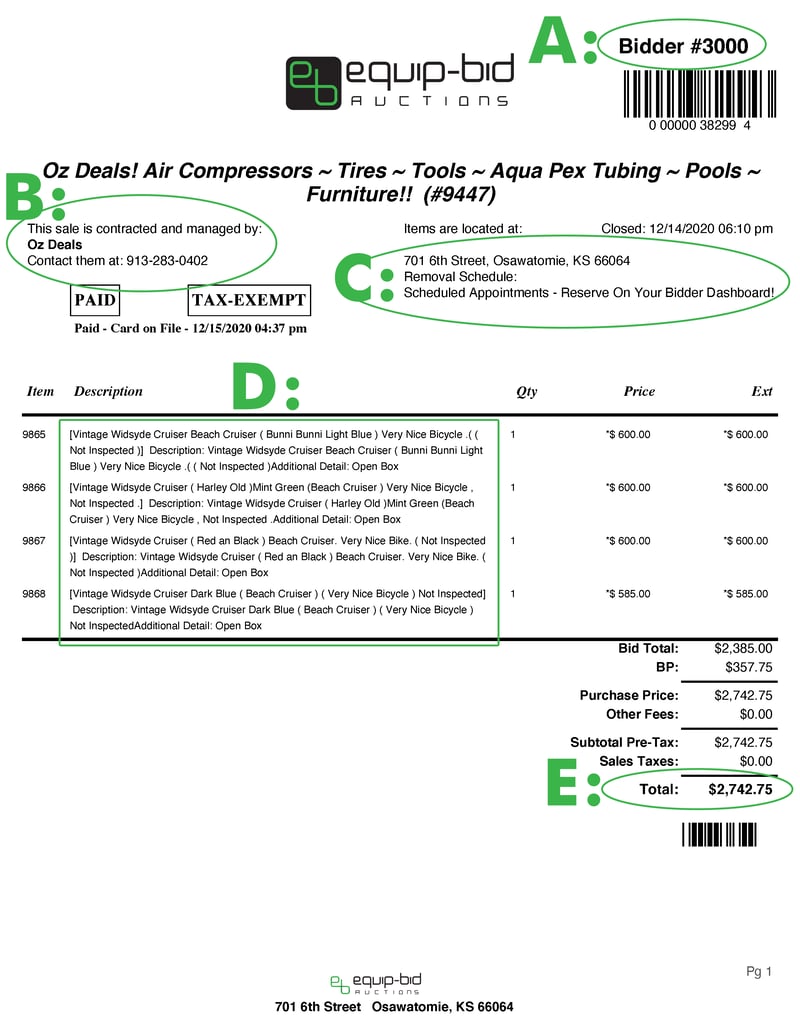
Still can't find an answer? Contact us at support@equip-bid.com and we'll get back to you.
