My Dashboard
How Your Equip-Bid Dashboard Works
The "My Dashboard" feature gives bidders the ability to watch specific items, bid on multiple auctions at the same time, and have unlimited access to their invoices.
Watched Lots
Lists all items that you have bid on or watched in closing date order. Bidding from your dashboard is a great way to keep track of items if they are in different auctions but are closing in the same time frame. Once an item closes, it will be removed from your dashboard and moved to the View Closed Items page.
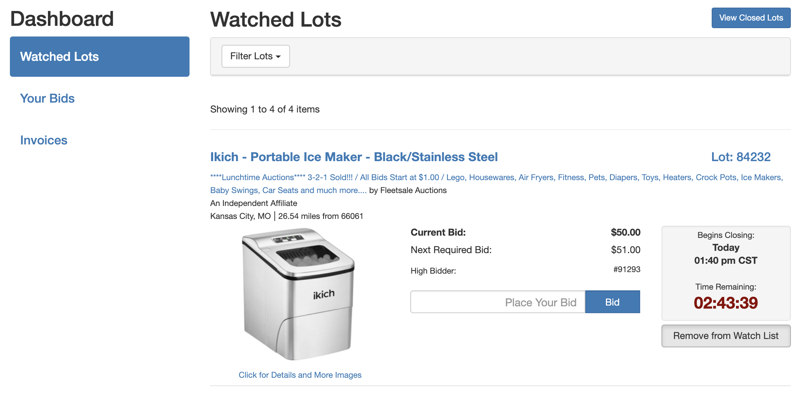
*Tip - If bidding from your dashboard, be sure to click on the "Refresh Item Status" to get the most current view of an item's status.
Your Bids
Will show you the complete bid history for items that you have bid on. The Current Bid Summary total will show you the total maximum bids and current bids that you have on active auctions.
Invoices
Invoices for items won are stored on the bidder dashboard in a downloadable PDF format. At the close of an auction, bidders will receive an emailed notification that a new invoice is ready to view within their dashboard. Bidders will have a complete history of items purchased, the amount paid, and the status of an invoice.
You can also pay for your invoice with your card on file directly from the "Your Invoice" page.
Still can't find an answer? Contact us at support@equip-bid.com and we'll get back to you.
