I Won an Item! Now What?
Watch our how-to video:
You won an item—that's great! Now what can you expect?
Winning bidder invoices will be updated to your dashboard within 10 minutes of the auction closing. Here you can view and download your winning bidder invoice. It is recommended that you print your invoice as it will include pertinent location and contact information.
IMPORTANT: Winning bidder notifications are emailed at the conclusion of each auction. However, some email services can be unreliable and put these messages into a Junk or Spam folder. Always check your Dashboard for a winning bidder invoice if you have been actively bidding on an auction.
IMPORTANT REMINDER: Always check your Dashboard for a winning bidder invoice if you have been actively bidding on an auction, to verify and pay for your invoices.
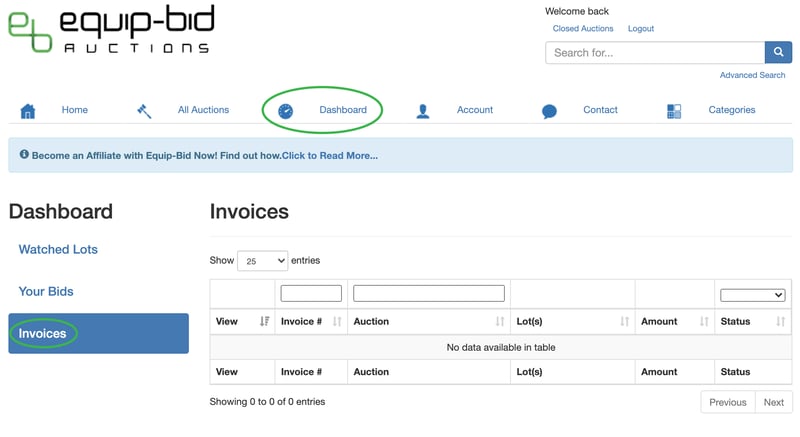
At this time you should be well aware of the auction location and the designated time to remove your items (found on the invoice as well as the bottom of every page within the auction on Equip-Bid.com). You can now go pick up your items! Pay close attention to the following items:
-
Location: Look for directional signs around the auction location and double-check the auction location prior to leaving. Call the managing affiliate if you have issues finding the location.
Click here for a list of contact information for each affiliate
-
Removal: This is the time you are expected to pay for and pick up the items. This is found on the bottom of each auction page and on your invoice. Removal dates vary for each auction, so verify prior to bidding.
-
Payment Types Accepted: Check the auction terms to verify the payment types that the affiliate will accept. Cash and Credit Card are almost always accepted. Checks, Wire Transfers, and other payment types will vary by affiliate. Payment is due to the affiliate managing the auction.
-
Contact Information: Contact the affiliate managing the auction if you have specific questions. Phone numbers are located within the auction page, on your invoice, and at the list linked above.
-
Shipping: If you require shipping and the auction provides it, follow the instructions on the shipping tab of the auction. Be sure to call the contact number on your invoice if you have specific questions about the removal or shipping.
-
Late Removals: Never assume that late removals are possible. Most auctions have strict timelines that make late removals impossible. Please be sure to follow the terms of the auction to keep your bidding account in good standing on Equip-Bid.com. If in doubt, contact the affiliate managing the auction to clarify.
Still can't find an answer? Contact us at support@equip-bid.com and we'll get back to you.
